How to edit Shopify website
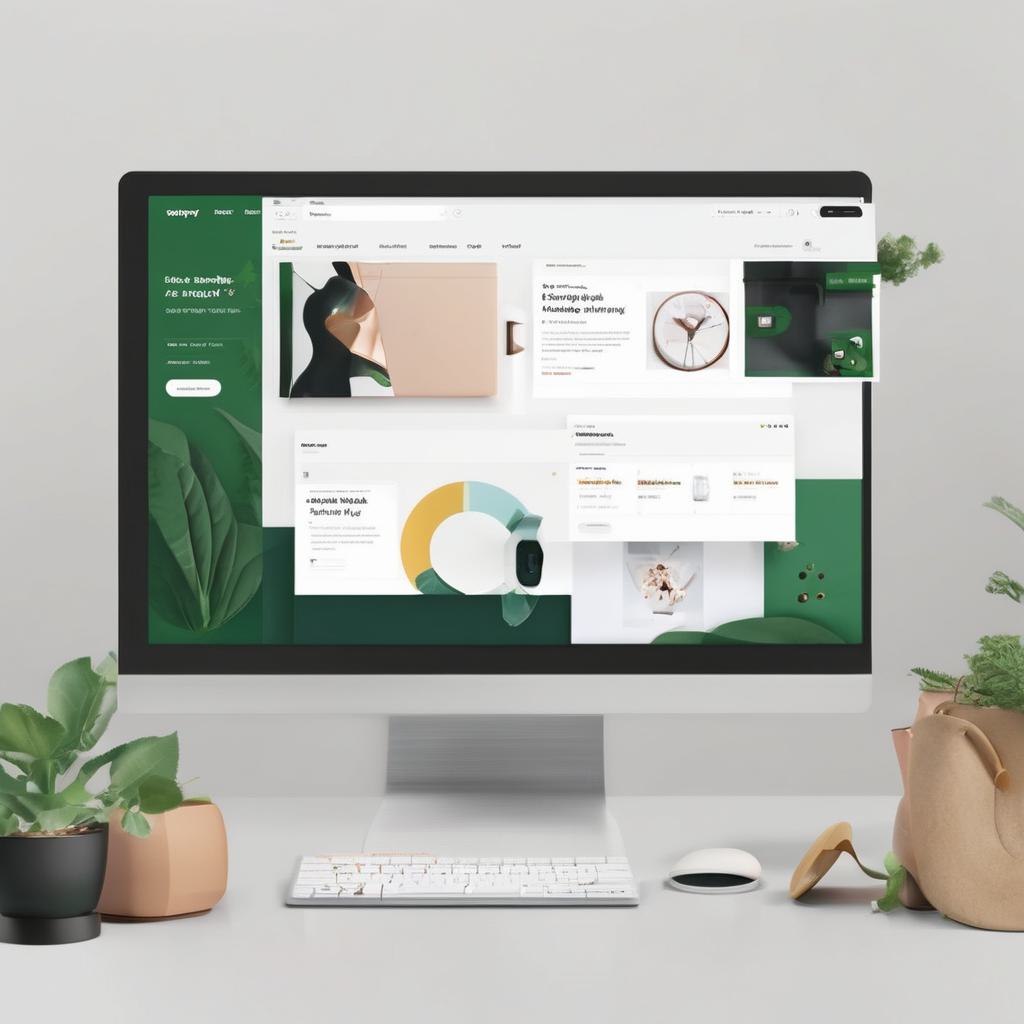
Shopify has emerged as a popular platform for creating and managing online stores, offering an array of features and functionalities to enhance the shopping experience. However, effectively editing and customizing your Shopify website is crucial to creating a unique and user-friendly online store that stands out. In this guide, we’ll walk you through the process of editing your Shopify website, from navigating the dashboard to optimizing for search engines.
Introduction to Shopify and Website Editing
Shopify is a user-friendly e-commerce platform that allows individuals and businesses to set up online stores quickly and efficiently. Editing your Shopify website involves customizing various elements to match your brand and improve functionality.
Familiarizing Yourself with Shopify Platform
- Accessing the Shopify Dashboard: To begin editing your Shopify website, log in to your Shopify account and access the dashboard. The dashboard is your central hub for managing all aspects of your online store.
- Navigating the Dashboard: Familiarize yourself with the dashboard’s layout, including the menu options and key features such as orders, products, customers, and online store.
Understanding Shopify Themes
- Choosing a Theme: Select a theme that aligns with your brand identity and the products you sell. Shopify offers a variety of free and premium themes that you can easily customize to suit your preferences.
- Customizing a Theme: Edit the chosen theme to match your brand’s color scheme, fonts, and overall design. Customization options may include layout adjustments, adding a logo, and configuring the homepage.
Managing Shopify Pages
- Creating New Pages: Create essential pages such as About Us, Contact, and FAQs to provide visitors with valuable information about your business and its offerings.
- Editing Existing Pages: Regularly update and refine existing pages to ensure they remain accurate and informative. Pay attention to product descriptions, contact information, and any changes in your business operations.
Organizing Products on Your Shopify Website
- Adding New Products: Efficiently add new products to your online store by providing detailed product information, images, pricing, and inventory details.
- Editing Product Information: Regularly review and update product details, pricing, and availability to ensure your customers have the latest and most accurate information.
Configuring Settings and Preferences
- Payment and Shipping Settings: Configure your payment and shipping settings to offer various payment options and provide accurate shipping rates to your customers.
- General Website Settings: Adjust general website settings such as currency, language, and tax settings to align with your target audience and business operations.
Enhancing User Experience with Apps and Plugins
Explore and integrate apps and plugins available on Shopify to enhance user experience, from improving site speed to adding live chat support.
Optimizing Your Shopify Website for SEO
Optimize your Shopify website for search engines by incorporating relevant keywords, optimizing meta descriptions, and improving page load speed. SEO optimization helps increase visibility and attract organic traffic.
Empower Your Shopify Venture: Edit and Thrive!
Editing your Shopify website is an ongoing process that requires attention to detail and an understanding of the platform’s features. By customizing themes, managing pages, organizing products, configuring settings, and optimizing for SEO, you can create a compelling online store that resonates with your audience.
For more tips and in-depth guides on enhancing your Shopify website, stay tuned to our blog and explore the vast resources available to Shopify users.